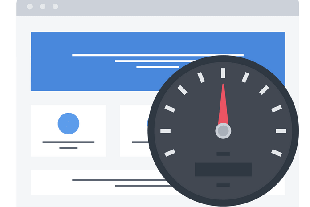Page speed is an important consideration for your SEO work, but it's a complex subject that tends to be very technical. What are the most crucial things to understand about your site's page speed, and how can you begin to improve?
Issues that could be slowing down your site
What are some of the most common causes of the problem
- First and foremost is images. Large images are the biggest culprit of slow loading web pages.
- Hosting can cause issues.
- Plugins, apps, and widgets, basically any third-party script as well can slow down load time.
- Your theme and any large files beyond that can really slow things down as well.
- Redirects, the number of hops needed to get to a web page will slow things down.
- Then JavaScript, which we'll get into in a second.
Page speed tools and resources
Chrome User Experience Report
This is Chrome real user metrics. Unfortunately, it's only available for larger, popular websites, but you get some really good data out of it. It's housed on BigQuery, so some basic SQL knowledge is needed.
Lighthouse
Lighthouse is available right in Chrome Dev Tools. If you are on a web page and you click Inspect Element and you open up Chrome Dev Tools, to the far right tab where it says Audit, you can run a Lighthouse report right in your browser. It gives you very specific examples and fixes that you can do. A fun fact to know is it will automatically be on the simulated fast 3G, and notice they're focused on mobile users on 3G.
Page Speed Insights
Page Speed Insights is really interesting. They've now incorporated Chrome User Experience Report. But if you're not one of those large sites, it's not even going to measure your actual page speed. It's going to look at how your site is configured, provide feedback according to that, and score it. Just something good to be aware of. It still provides good value.
Test your mobile website speed and performance
Ways to improve your page speed
HTTP/2
HTTP/2 can definitely speed things up. As to what extent, you have to sort of research that and test.
Preconnect, prefetch, preload
Preconnect, prefetch, and preload really interesting and important in speeding up a site. Google are doing this on their SERPs. If you inspect an element, you can see Google prefetching some of the URLs so that it has it faster for you if you were to click on some of those results. You can similarly do this on your site. It helps to load and speed up that process.
Enable caching & use a content delivery network (CDN)
Caching is so, so important. Definitely do your research and make sure that's set up properly. Same with CDNs, so valuable in speeding up a site, but you want to make sure that your CDN is set up properly.
Compress images
The easiest and probably quickest way for you to speed up your site today is really just to compress those images. It's such an easy thing to do. There are all sorts of free tools available for you to compress them. You can even use free tools on your computer, Save for Web, and compress properly.
Minify resources
You can also minify resources. So it's really good to be aware of what minification, bundling, and compression do so you can have some of these more technical conversations with developers or with anyone else working on the site.
So this is sort of a high-level overview of page speed.